Troubleshooting
I get errors when I create a quote or shipment
Typically the solution to fixing the problem can be found by carefully reading the error message. There’s a few things you can try to resolve a shipment error:
-
Make sure your address can be verified, if not, turn off Strict auto-verify address
When you’re in the create shipment screen, click edit the
Edit addressbutton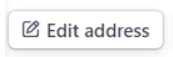 ,
and then the
,
and then the Verify addressbutton .
.If address verification is not possible turn off strict-verify
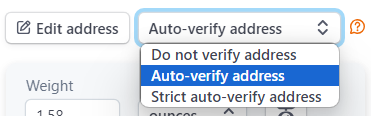
-
Try getting a quote from all carriers. The shipment you are creating may be incompatible with your carrier.
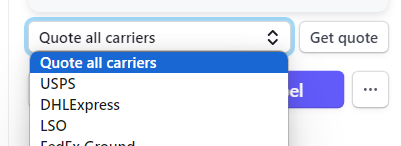
-
If you are shipping internationally, verify you have signed the customs document you have fully declared each item in your shipment.