Strategies to Find the Best Shipping Rates
EasyPost accounts include automatic discounted shipping rates with select carriers—no application or qualification required. View the complete list of carriers offering discounts at: https://www.easypost.com/discounted-shipping
Our advertised shipping rates reflect EasyPost’s discounted pricing.
Adding Your Own Carrier Accounts
If you have negotiated rates with carriers like UPS, FedEx, or DHL, add your carrier accounts at: https://app.easypost.com/account/settings?tab=carriers
The carrier management page has two sections:
- EasyPost Carrier Accounts: Use EasyPost’s discounted rates, billed through EasyPost
- My Carrier Accounts: Use your negotiated rates, billed directly by your carrier (click “Add carrier” to set up)
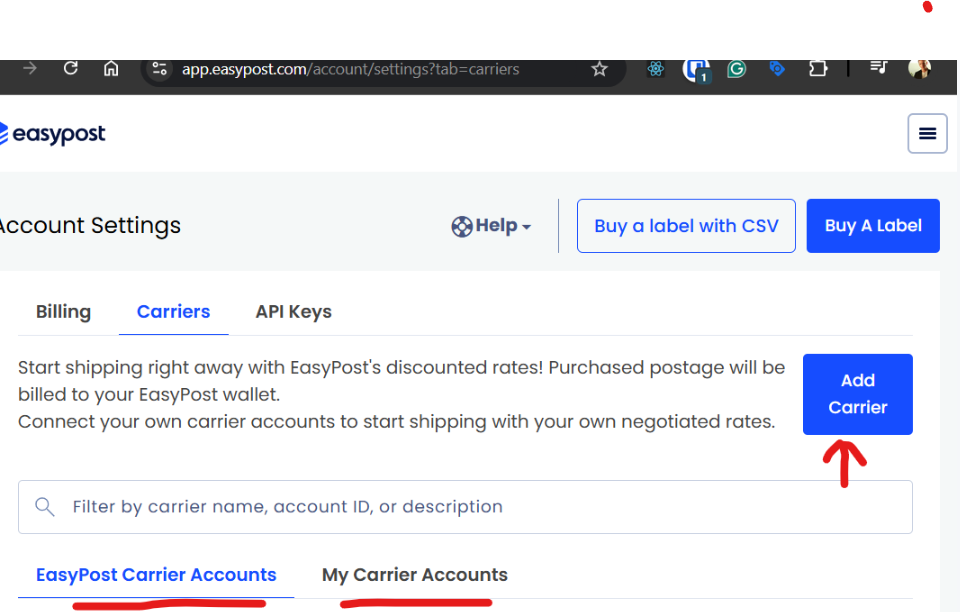
After adding carriers in EasyPost, refresh the ParcelCraft Shipping App to see your updated carrier options.
Getting the Best Rates
Create labels in the ParcelCraft Shipping app to compare price quotes across all carriers. The system returns only rates compatible with your shipment specifications.
Example: For USPS First Class Letter rates, select:
- Carrier: USPS
- Packaging: Letter
- Weight: Under 3.5 ounces

You can see the $0.69 rate for First Class is better than the public rate of $0.73.
When you request a quote for your shipment, the app will return only rates compatible with the shipping information (weight, packaging type and carrier) you provide.
In your workflow, when you create a shipment, you may want to get a quote from among all your carriers first, and then when you’ve narrowed down your best selection for a carrier, re-quote the shipment with the specific carrier, with any specialized packaging, for example, sending a letter in UPS letter packaging for overnight shipments is significantly cheaper than sending a package with specified dimensions of the same size.
When quoting “All carriers,” the system removes packaging type and carrier specifications for compatibility. Always request carrier-specific quotes to see the best rates for your exact requirements.