Custom Email Notifications
You can let Parcelcraft send your customers a generic email with tracking information or use your own SendGrid account to customize your email templates for customer email notifications.
Copy SendGrid API Key to Parcelcraft
- Sign up for Sendgrid at https://sendgrid.com/
- Navigate to the SendGrid API page to see your list of API keys.
- If you haven’t saved your SendGrid API Key, create a new key and ensure it is a Full Access Key or has access to Design Library, Address Allow List, BCC, Suppressions, Unsubscribe Groups and full access to Email Testing, Mail Send. Copy the API key into a document to make sure you have copied it correctly.
- Go to the Parcelcraft Settings page, select the Notifications tab and select the Custom email template with SendGrid radio button.
- Paste the SendGrid API key into the SendGrid API Key entry box.
Configure SendGrid
In SendGrid, add a verified Sender, unsubscribe groups and create a dynamic template for a customer Shipping Notification, Canceled Shipment notification, and a return shipment notification
SendGrid dynamic email templates
SendGrid allows you to use a special variables in your emails using handlebars. Variables are encased in brackets like {{my_variable}}. Read about how to use handlebar variables in your Dynamic Email templates.
Compose a SendGrid dynamic template
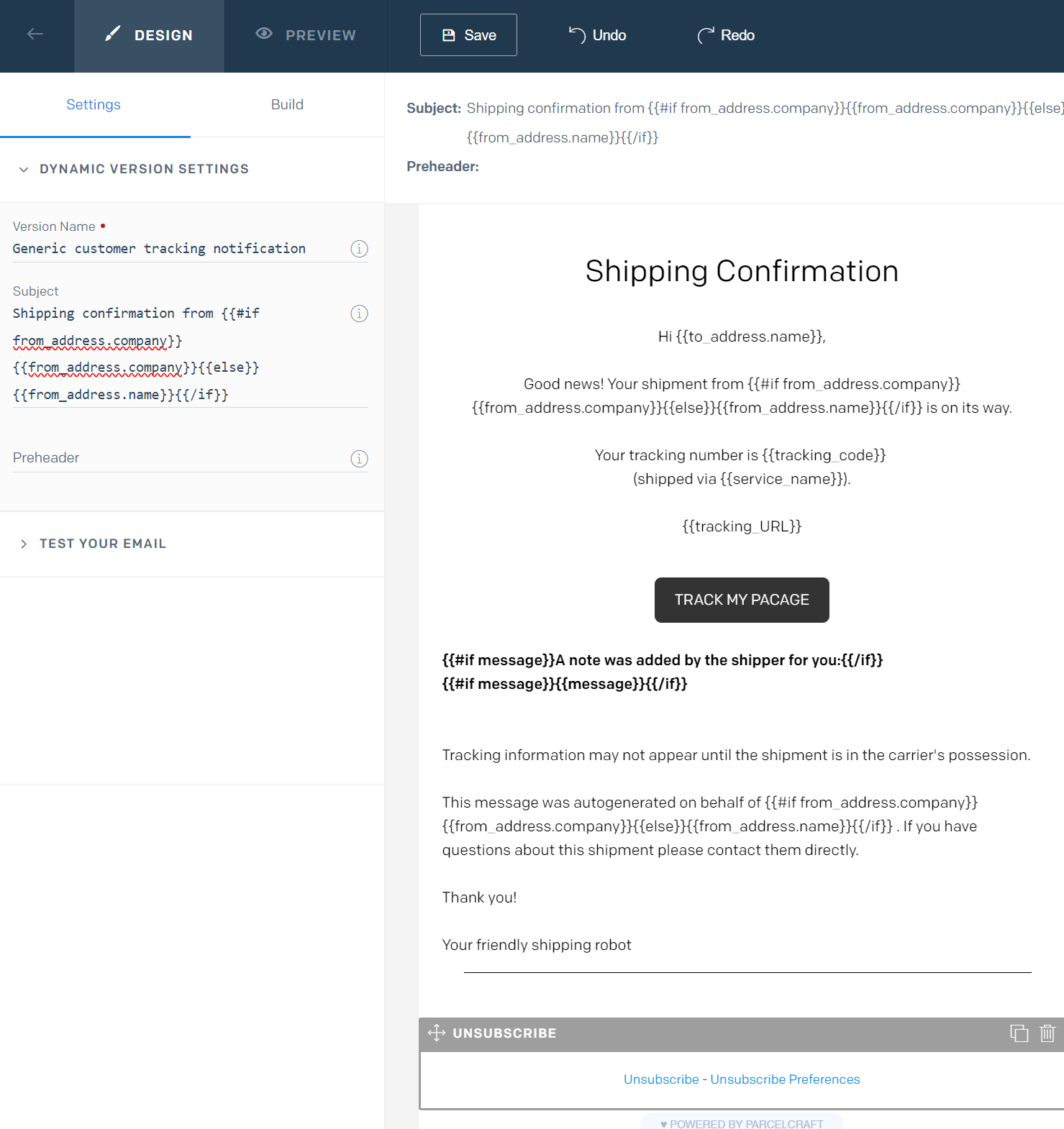
Customer tracking notification sample template
Subject Line
Shipping confirmation from {{#if from_address.company}}{{from_address.company}}{{else}}{{from_address.name}}{{/if}}Body
Hi {{to_address.name}},
Good news! Your shipment from
{{#if from_address.company}}{{from_address.company}}{{else}}{{from_address.name}}{{/if}}
is on its way.
Your tracking number is {{tracking_code}}
(shipped via {{service_name}}).
{{tracking_URL}}
{{#if message}}A note was added by the shipper for you:{{/if}}
{{#if message}}{{message}}{{/if}}
Tracking information may not appear until the shipment is in the carrier's possession.
This message was autogenerated on behalf of
{{#if from_address.company}}{{from_address.company}}{{else}}{{from_address.name}}{{/if}}.
If you have questions about this shipment please contact them directly.
Thank you!
Your friendly shipping robot
Test data
You can test your variables in your SendGrid Preview by using this test data. All email notifications will receive a similar payload to this. In SendGrid on your Template view, click ‘Preview’ and enter this test data:
Test data
{
"created_at": "2023-08-29T11:00:10Z",
"is_return": false,
"carbon_offset": false,
"service_name":"UPS Next Day Air",
"tracking_URL":"http://wwwapps.ups.com/WebTracking/processRequest?HTMLVersion=5.0&Requester=NES&AgreeToTermsAndConditions=yes&tracknum=",
"mode": "production",
"options": {
"print_custom_1": "printCustom1",
"print_custom_2": "printCustom2",
"print_custom_3": "printCustom3",
"invoice_number": "INVOICE12345",
"label_size": "4X6",
"label_format": "PNG",
"currency": "USD",
"payment": {
"type": "SENDER"
},
"date_advance": 0
},
"reference": null,
"status": "delivered",
"tracking_code": "1ZXXXXXXXXXXXXXXXX",
"updated_at": "2023-08-29T11:04:22Z",
"batch_id": null,
"batch_status": null,
"batch_message": null,
"customs_info": null,
"from_address": {
"id": "adr_391f1136465b11eeba1b3cecef1b359e",
"object": "Address",
"created_at": "2023-08-29T11:00:10+00:00",
"updated_at": "2023-08-29T11:00:10+00:00",
"name": "Clark Kent",
"company": "Parcelcraft",
"street1": "123 Kent Lane",
"street2": null,
"city": "Smallville",
"state": "KS",
"zip": "67524",
"country": "US",
"phone": "4153334445",
"email": "support@parcelcraft.com",
"mode": "test",
"carrier_facility": null,
"residential": null,
"federal_tax_id": null,
"state_tax_id": null,
"verifications": {}
},
"insurance": null,
"order_id": null,
"parcel": {
"id": "prcl_05dcf71b0e1d4c3d8bb7515da2201180",
"object": "Parcel",
"created_at": "2023-08-29T11:00:10Z",
"updated_at": "2023-08-29T11:00:10Z",
"length": 20.2,
"width": 10.9,
"height": 5,
"predefined_package": null,
"weight": 3.9,
"mode": "test"
},
"postage_label": {
"object": "PostageLabel",
"id": "pl_d9c28bb80d334cdab9c61e83c6a81fac",
"created_at": "2023-08-29T11:00:12Z",
"updated_at": "2023-08-29T11:00:13Z",
"date_advance": 0,
"integrated_form": "none",
"label_date": "2023-08-29T11:00:12Z",
"label_resolution": 200,
"label_size": "4x7",
"label_type": "default",
"label_file_type": "image/png",
"label_url": "https://easypost-files.s3.us-west-2.amazonaws.com/files/postage_label/20230829/e8f4c805339eaf4e4598f10da10fa0a064.png",
"label_pdf_url": null,
"label_zpl_url": null,
"label_epl2_url": null,
"label_file": null
},
"message": "Thank you for your order!",
"refund_status": null,
"scan_form": null,
"selected_rate": {
"id": "rate_f170b1e31d9b4831b5bb250bd235155b",
"object": "Rate",
"created_at": "2023-08-29T11:00:12Z",
"updated_at": "2023-08-29T11:00:12Z",
"mode": "test",
"service": "NextDayAir",
"carrier": "UPSDAP",
"rate": "50.85",
"currency": "USD",
"retail_rate": "130.61",
"retail_currency": "USD",
"list_rate": "138.71",
"list_currency": "USD",
"billing_type": "easypost",
"delivery_days": 1,
"delivery_date": null,
"delivery_date_guaranteed": true,
"est_delivery_days": 1,
"shipment_id": "shp_d0c2d25409af42d982adc7f2a87e3209",
"carrier_account_id": "ca_35354e128d45462ea1ead3246d558458"
},
"to_address": {
"id": "adr_391c36bd465b11eea97fac1f6bc539ae",
"object": "Address",
"created_at": "2023-08-29T11:00:10+00:00",
"updated_at": "2023-08-29T11:00:10+00:00",
"name": "Lois Lane",
"company": null,
"street1": "456 Daily Planet Avenue",
"street2": null,
"city": "Metropolis",
"state": "IL",
"zip": "62960",
"country": "US",
"phone": "8573875756",
"email": "dr_steve_brule@gmail.com",
"mode": "test",
"carrier_facility": null,
"residential": null,
"federal_tax_id": null,
"state_tax_id": null,
"verifications": {}
},
"forms": [],
"fees": [
{
"object": "Fee",
"type": "LabelFee",
"amount": "0.01000",
"charged": true,
"refunded": false
},
{
"object": "Fee",
"type": "PostageFee",
"amount": "50.85000",
"charged": true,
"refunded": false
}
],
"id": "shp_d0c2d25409af42d982adc7f2a87e3209",
"object": "Shipment"
}For example:
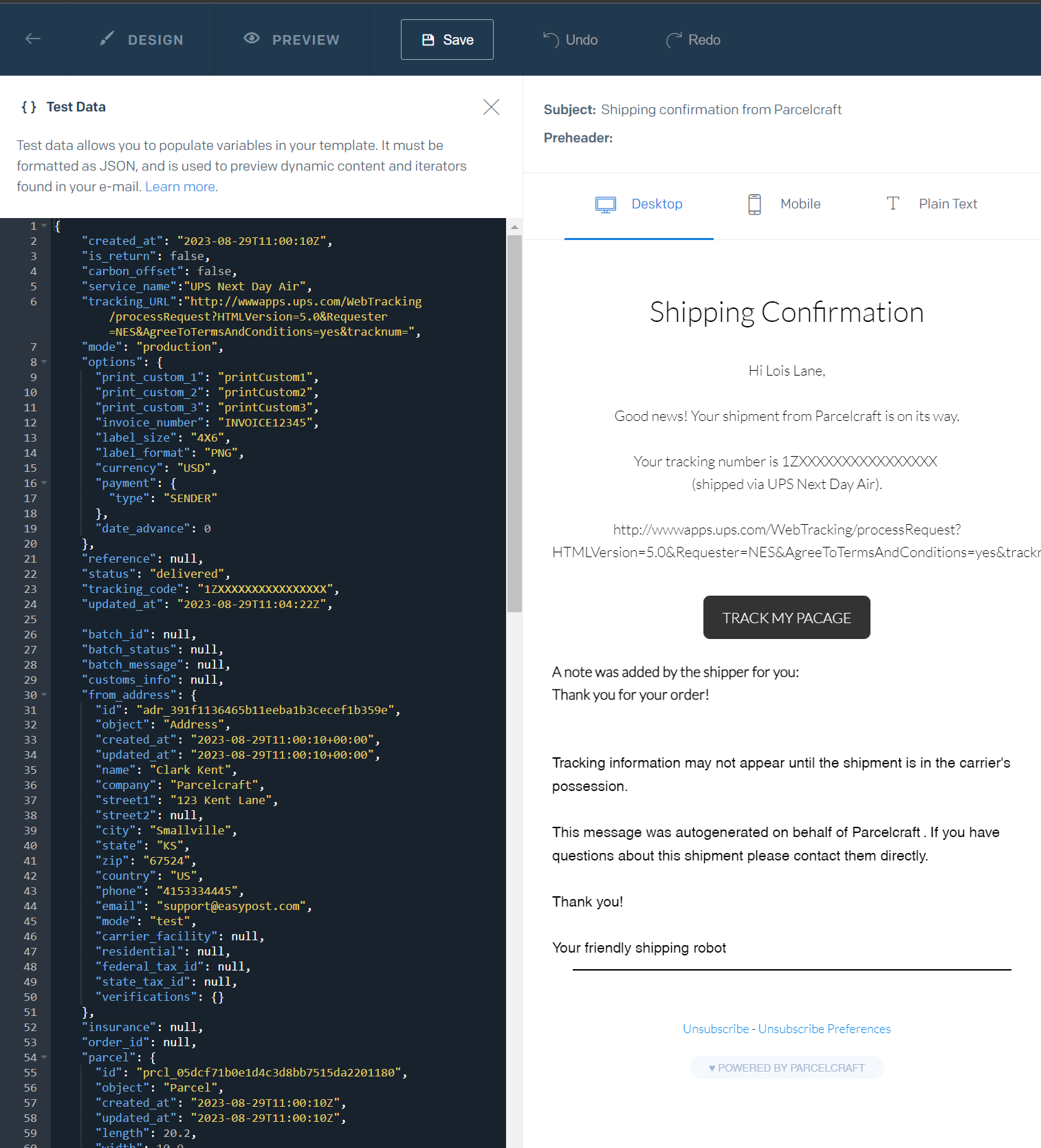
Now that you’ve created and tested your Customer Notification email, select that template in your ParcelCraft settings.
Test your email
To create a test email using your new template, create a shipment, and select “print test label”. When you create a test label, a test email will be sent to the email you set in your origin address.